Page 3 of 3
Re: Case/Extension Cable?
Posted: 19 Dec 2020 15:20
by Martin A
JonB wrote: ↑19 Dec 2020 13:18
I don't suppose anyone has a spare case & keyboard?
Why gut a working MTX ? There aren't THAT many working MTXs out there but they're likely to be more common than just cases & keyboards.
There's plenty of room to mount a PI in the internal RAM/RS232 area. Use replacement RS232 covers and maybe the end plate to bring out connectuons.
"All" you'd need to do then is fugure out how to share the keyboard depending on which CPU is in use.
Re: Case/Extension Cable?
Posted: 19 Dec 2020 15:59
by stephen_usher
Or get the Pi to pretend to be the MTX keyboard to the MTX and use the original keyboard for its own input, with possible pass-through.
(I know that the way the MTX scans the keyboard is a nightmare to simulate.)
Re: Case/Extension Cable?
Posted: 19 Dec 2020 17:30
by Bill B
Re: Case/Extension Cable?
Posted: 19 Dec 2020 18:19
by JonB
Of course he has.

Meanwhile, my top half of the case design has failed to print. I was soldering in front of the printer and the iron's cable got trapped under the print bed and jammed it, leading to some belt slippage (horrid noise). This means a Y shift and a failed print. Gah!
On the other hand, I discovered that I'd bollixed up the clips on the top / bottom part of the case. They are should be symmetrically opposed and they are not so the lid won't "clip in". Instead, it slides into place but falls out once you let go of it. Sigh. So I'll need to revisit the design and reprint.
What with my Superbrain PSU
https://stardot.org.uk/forums/viewtopic ... 60#p300517 and now this, I'm not having a great day...
Re: Case/Extension Cable?
Posted: 21 Dec 2020 19:46
by JonB
Right, another attempt, this time with the clips in the right orientation and a slot for the Memotech pin stripe & logo.
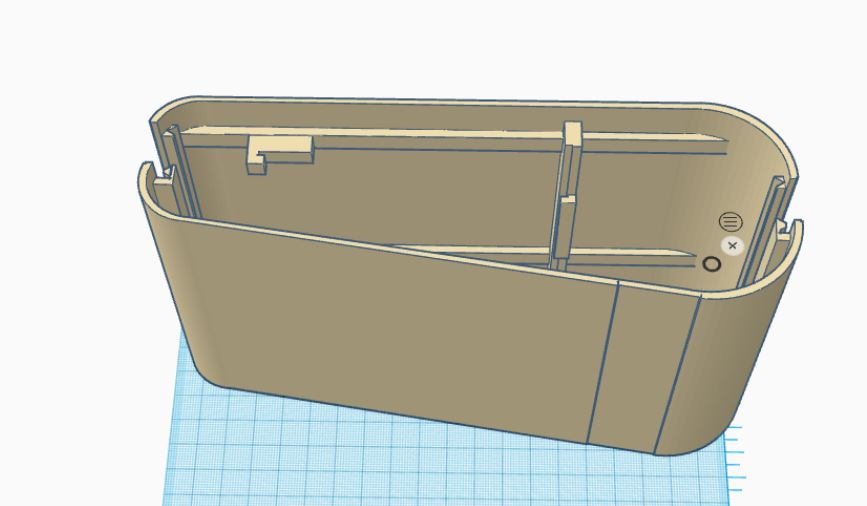
- Another try.JPG (41.89 KiB) Viewed 6303 times
I'm printing a section of it to test for fit. Quick question - Should I build in locating tangs that fit into the inner slots on the MTX's case extrusion? It would mean that the metal end plate would have to be moved to the end of the 3D printed case and a (printed) cover would be required for the end plate's expansion port cut out.
Re: Case/Extension Cable?
Posted: 22 Dec 2020 13:48
by JonB
Another prototype.
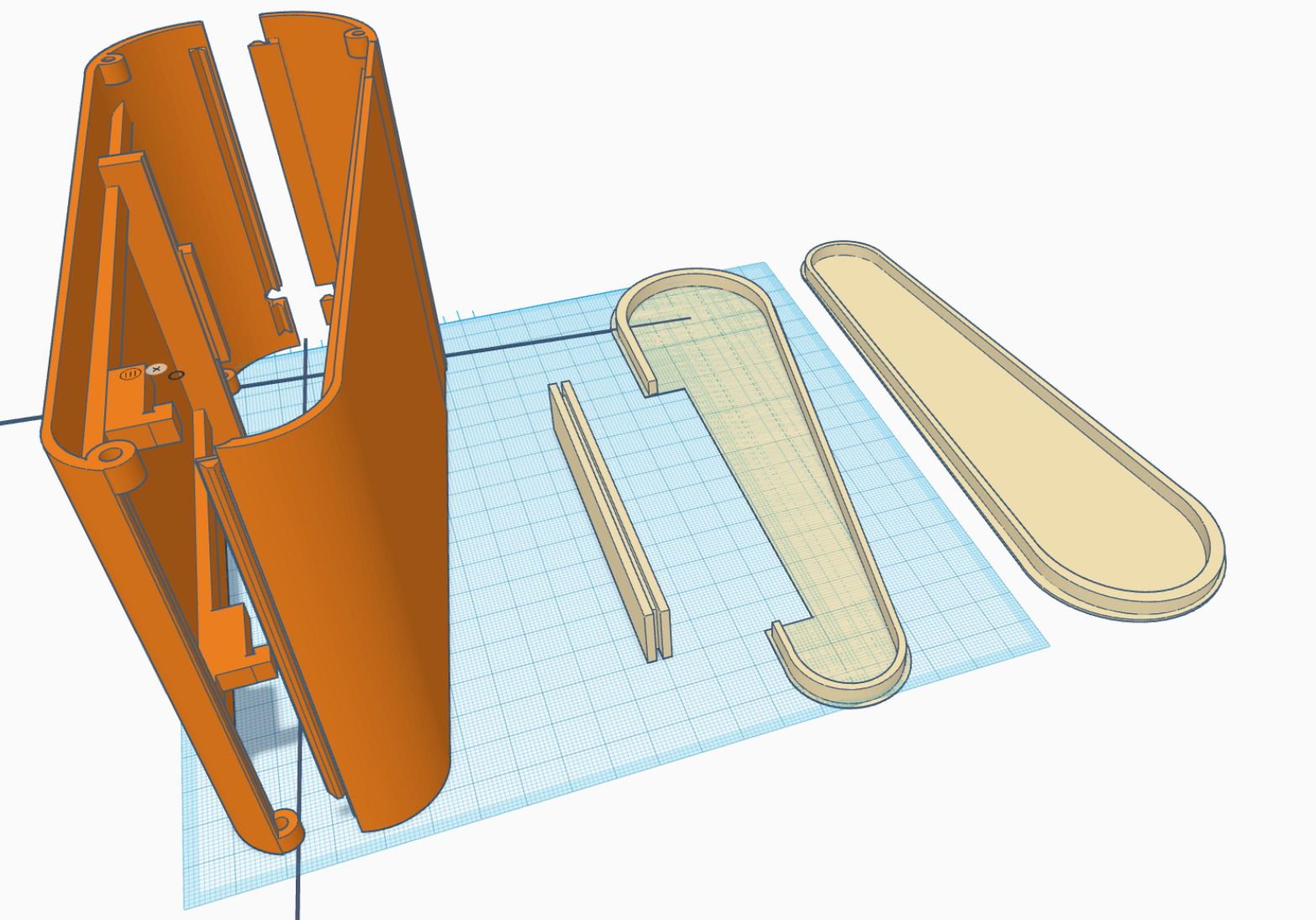
- Version 3.JPG (172.49 KiB) Viewed 6294 times
The case has some new features - screw holes / tabs so that you can secure it to the MTX using the end panel screws, screw holes so you can secure the end panel to its outer side, and a cover for the expansion bay slot once it is secured to the case.
Re: Case/Extension Cable?
Posted: 23 Dec 2020 12:58
by JonB
I gave up on the idea of screwing the case to the MTX case. There's not enough clearance to get the screws in, and have the case wall and internal other features not getting in the way. So, I have redesigned it with printed in sides. One side on the base (the one with the expansion port slot), the other on the cover with a cut out to enable the top curve to flex so that you can easily unclip it for access to the SD card and VGA cable. I must say I'm having a lot of fun, and wasting a lot of filament.
Here's v4. There are holes in the MTX side so that the MTX case screws do not interfere with the Rememorizer case fitting snugly against the side of the MTX case.. if you get my drift.
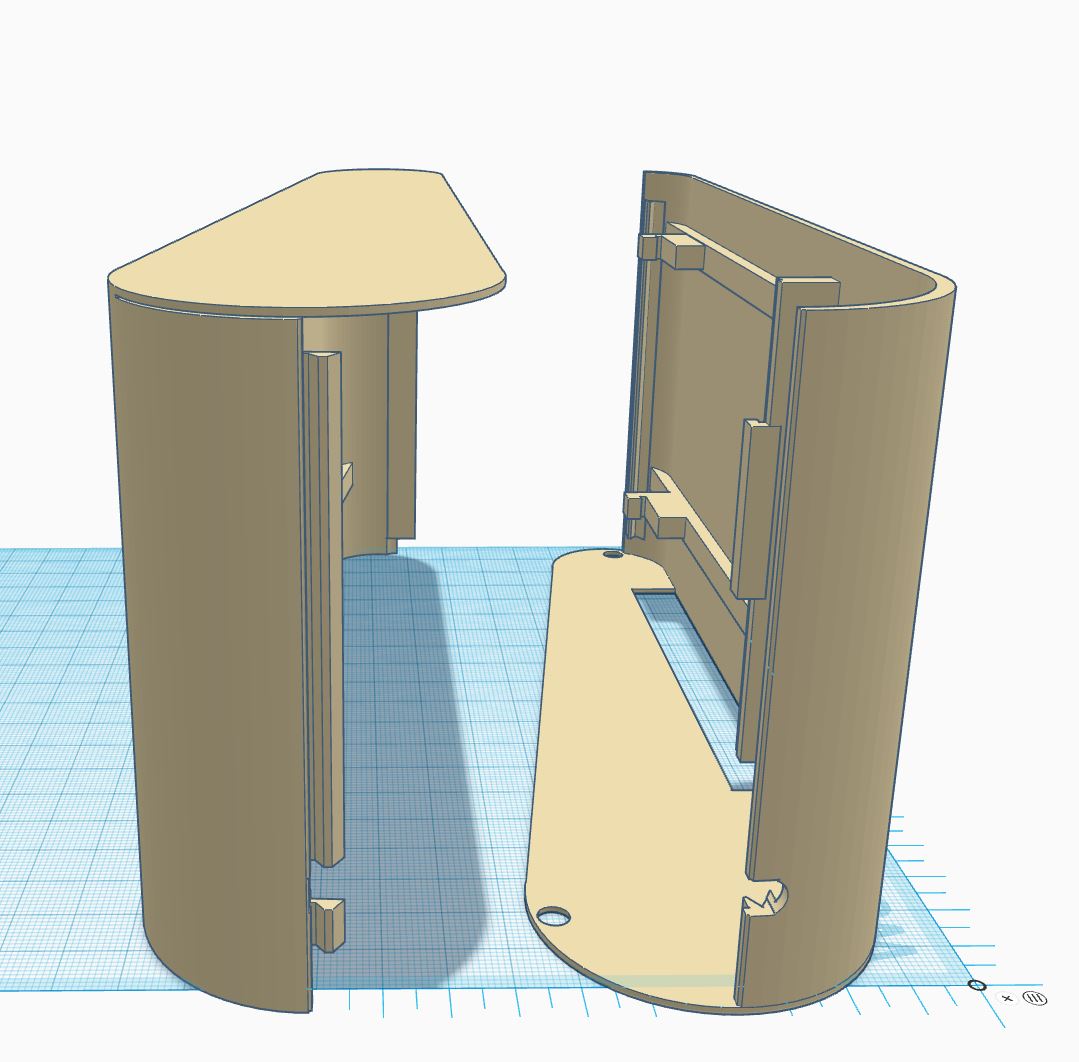
- Version 4.JPG (101.63 KiB) Viewed 6287 times