All the following tests are to be done with the PSU and computer disconnected from the mains supply.
Switch your multimeter to the 200 ohms resistance range. Test this is working by touching the probes together, the meter should indicate around zero ohms or just above (0.1 to 0.9 depending on the resistance of the leads and how clean the probe tips are). Take a note of this value.
Now test between the negative lead of capacitor C56 (left hand lead, next to the modulator) and the negative lead of capacitor C51 (marked with a white or black stripe, lead nearest the DIN power socket).
Next test between the negative lead of capacitor C56 (left hand lead) and the negative lead of capacitor C53 (marked with a black stripe, left hand lead).
For the next tests, you will need a either a spare 6 pin DIN plug of a piece of suitable solid core wire. The diameter of the wire should be the same as or less than the diameter of a pin on the DIN plug. The most common thin solid core wire is that used for fixed telephone or ethernet cable, an off-cut of some scrap wire with 5he insulation stripped off the ends will do.
If you have croc clips, these make these tests much easier.
Connect one meter lead/probe/croc clip to the negative lead of C56. Connect the other meter lead/probe/croc clip to your piece of wire or to the appropriate pin on your spare DIN plug.
Now test to pin 3 on the DIN socket. Repeat using pin 4. See the photos below:
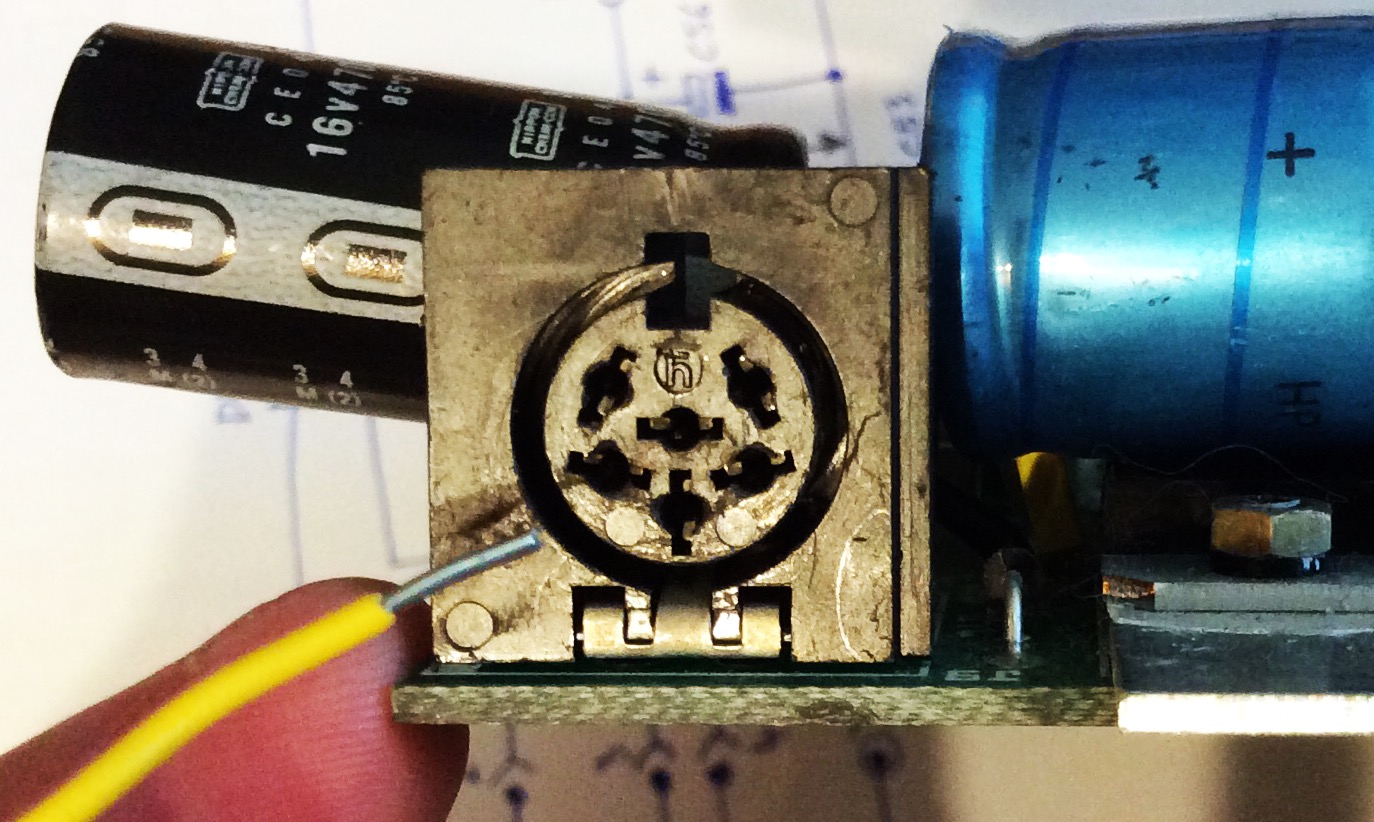
- 6 pin DIN socket and test wire
- 900267A6-90A8-41D8-A00A-FDFBEC82BEBD.jpeg (292.72 KiB) Viewed 7042 times
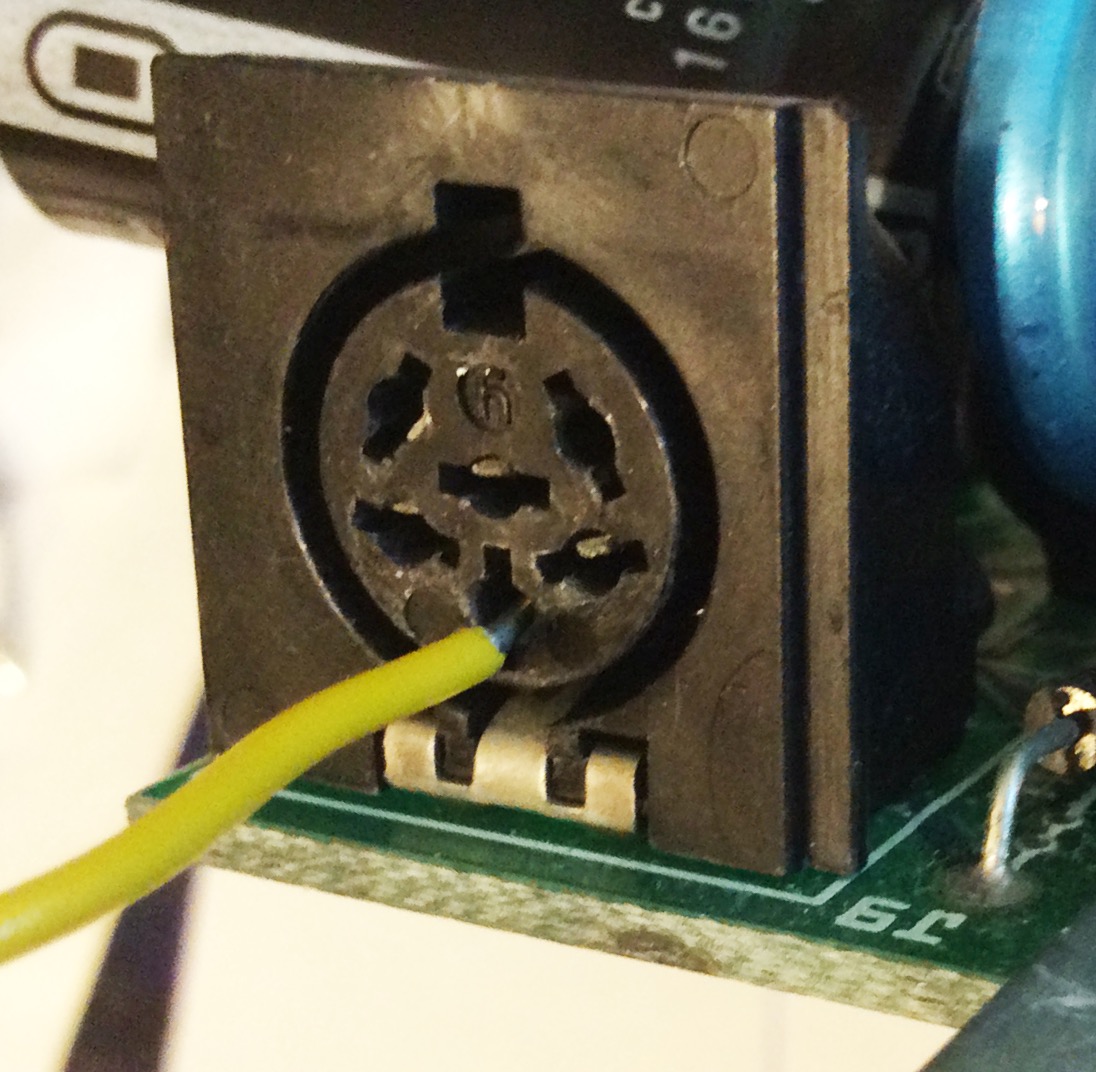
- Pin 3
- 39AF5008-5632-41F7-8CE8-C310837C9F79.jpeg (250.22 KiB) Viewed 7042 times
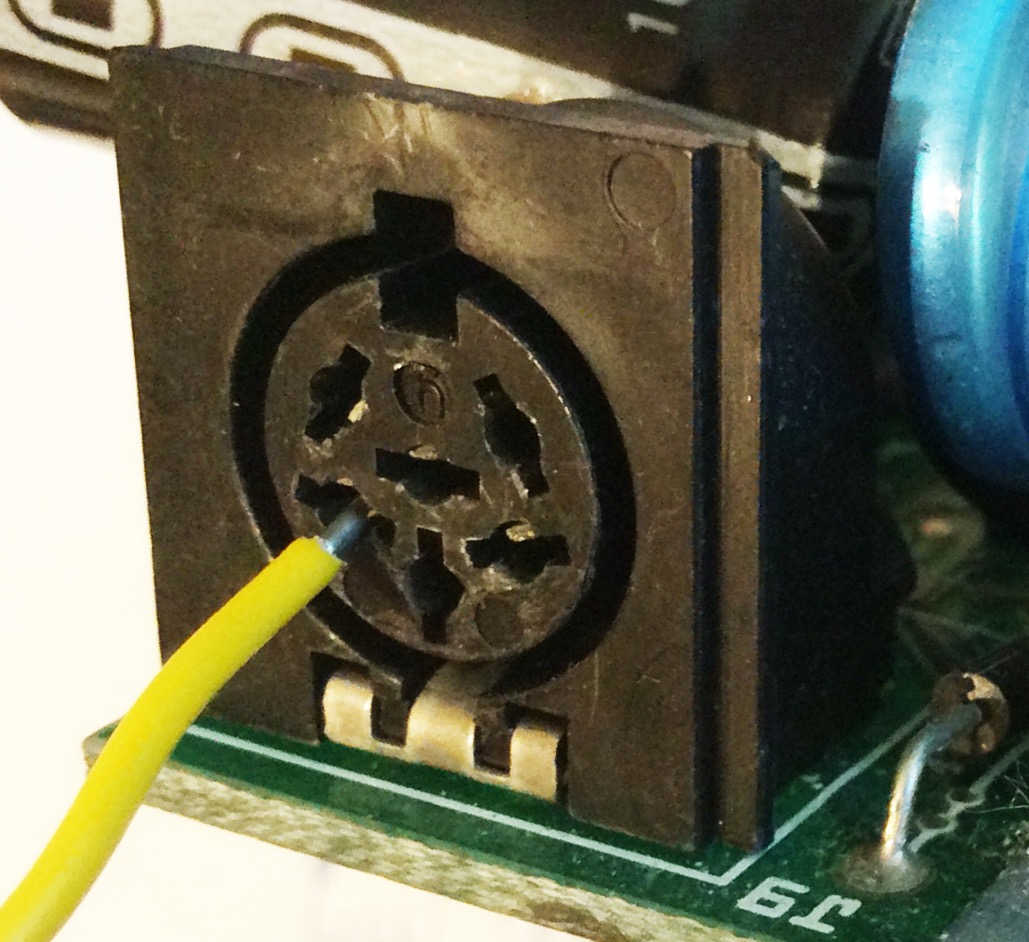
- Pin 4
- 5F244B11-F1D6-4632-B9DE-6CE950A95420.jpeg (230.03 KiB) Viewed 7042 times
The objective of the above tests was to test the continuity of the 0V/GND ground network on the PCB.
Mark