Okay, as I said above, MTX 512/18109, a 4000-05 board machine with 64k DRAM chips did not work

This was bought from eBay as not working. Last year I checked the power supply section. All three regulated supplies were in spec (+5V, -5V and +12V). I also tested the Z80 address and data buses plus the Z80 control lines. This showed that the Z80 was doing something

Now, if you look in to eight bit micro computer failures, rather a lot of faults are due to DRAM chip failure. So I suspected that one (or more) failed DRAM chips was causing the fault.
One symptom of a failed integrated circuit (IC or chip) is excessive heat dissipation. So using the simple touch with finger test, I checked each DRAM chip in turn. The OKI M3764-20RS chips making up the main memory were not hot, but some of the ITT 4116 3N chips making up the video memory did run hot

Now if it was just the video DRAM that was faulty, I would have expected video problems, but no problem with the sound. This machine just produced a blank picture and a continuous tone on sound when powered.
So was the main memory faulty or was there a problem elsewhere?

A known working Z80 CPU made no difference to the symptoms (not that I expected it to...).
My next step was to develop a test ROM (as with the right program, a Z80 is happy to run a program from ROM and does not need any RAM). However, real life delayed this

Now in the MTX community, there is a very helpful person who goes by the name Andy Key. Since I started searching for MTX information on the web in 2011, a number of new web sites have appeared, and continue to grow with lots of interesting information.
Andy's site (
http://www.nyangau.org/memotech/memotech.htm) gives details of a number of new products, one of which is a new design of memory card (MTX Memory Card) that uses one large SRAM (static RAM) chip and a GAL chip (for the decoding)

So I emailed Andy and ordered one. A short time later, it arrived.
Yesterday after doing some additional checks, I worked out how to disable the on board main DRAM (memory).
All DRAM chips use a multiplexed address bus. That is, you will find only half of the address pins are present compared to the number you expect. So for a 64 kbit DRAM chip, there is only 8 address pins (you need 16 address lines/bits to address the range zero to 64k).
Extra circuitry multiplexes the address lines from the Z80 CPU to the DRAM chips, so that the address is supplied in two lots. First the row address and then after a short pause, the column address.
On each DRAM chip there are control pins that tell the DRAM chip which address information is being supplied, these are called /RAS and /CAS.
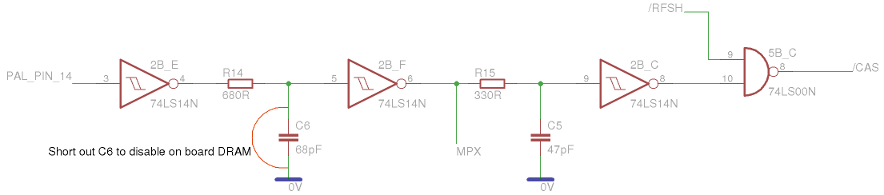
- MTX_CAS_disable_e40c.png (21.15 KiB) Viewed 11849 times
As the /CAS signal is delayed, and the typical way to do this is with a resistor-capacitor-logic chip delay circuit, all that is required is to work out the logic, and force the input of the logic gate after the resistor to the correct logic level. Then the /CAS signal will never go to the active state, hence the on-board DRAM will never be selected. This then allows the Z80 CPU free access to the SRAM chip on the MTX Memory Card.
So having studied the circuit schematic, the simplest way of disabling the /CAS signal is to short out capacitor C6 with a wire. I used a test lead that I have that has small clip on probes – see pictures.
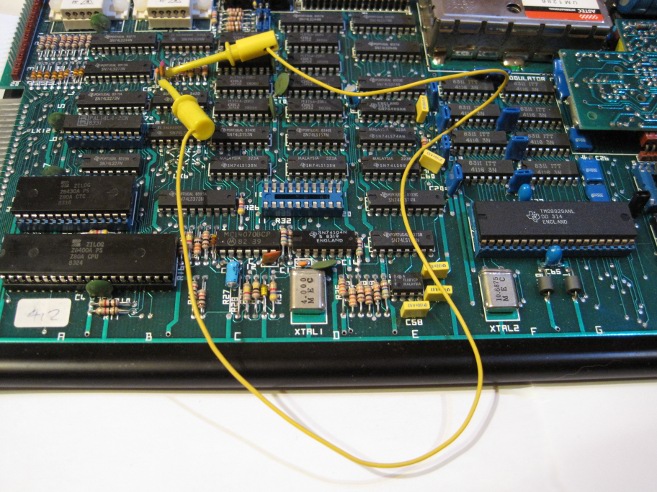
- Disable DRAM test lead 1.JPG (149.9 KiB) Viewed 11849 times
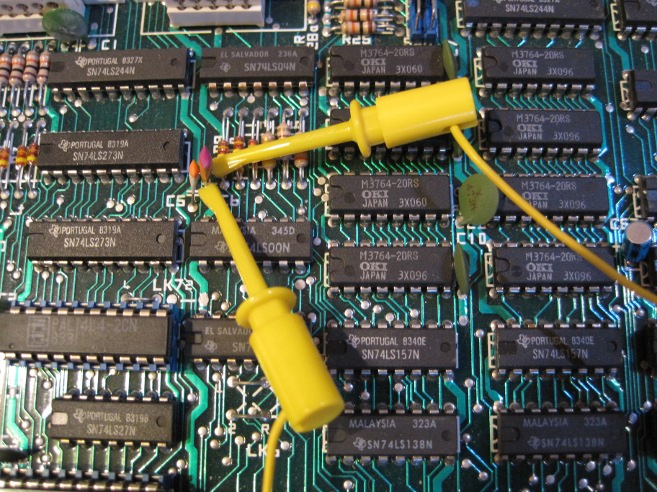
- Disable DRAM test lead 2.JPG (175.92 KiB) Viewed 11849 times