So my MFX arrived last Friday. It was a drab, rainy day in the Copenhagen suburbs and luckily, I saw the forecast, thought about the bike journey to work and decided to work from home.
Good call! At 13.25 local time I had a somewhat wet and a little crushed box in my hands, direct from Primrose Bank. Feverishly opening it up, the (thankfully) well-packaged contents were revealed to be, the MFX main board, the SD card reader module, Wiznet ethernet module, SD card (micro sd with adapter) and 3d-printed side plate. Also enclosed there's a wonderful, personal touch; a personally addressed letter from Dave. I love that Dave, it's a great touch.
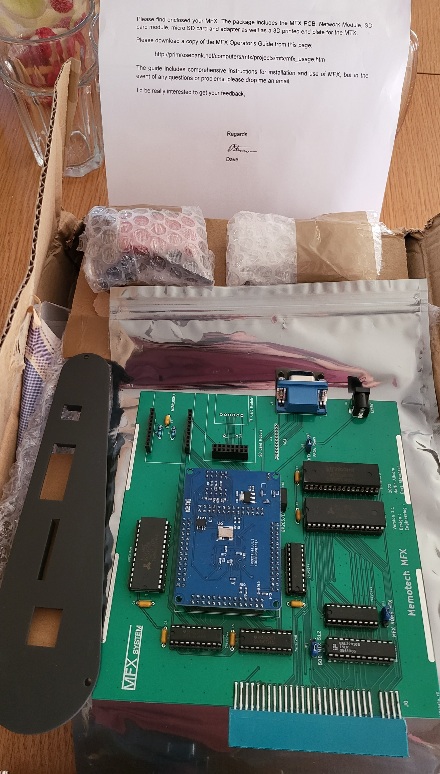
- 20220918_230653.jpg (139.43 KiB) Viewed 42891 times
Next up was the task to fit it to one of my MTXs. I pondered on this a bit but then decided that my original Danish MTX 500 (badged as a 512) would be the recipient as I figured not too many other MFX users would be using an international keyboard and it might be good for the project to test it out. This would mean removing the CFX-II from it and replacing it with the MFX.
The CFX-II, which is an excellent piece of kit but falls somewhat short in the "practical considerations" category - namely access to the CF card and mounting of the VGA port, definitely not deal-breakers but having the VGA connector loose in one of the DART card ports, was a little less than desirable.
After removing that, I then had the task of fitting the MFX. It's a tight fit and designed that way, so that it fits flush to the end plate but also spans all the available depth in order to keep it secure. For a moment I thought I would not be able to get it in, as the tolerances were so small and the rubber feet prevented sliding the card in. Heeding Dave's recent post about being
low on patience in his advanced years 
(
viewtopic.php?p=4826#p4826), I eschewed 40-odd years of ignoring manuals and read the installation section, which recommends removing the lower rubber foot and putting it in afterwards!

Then I just had to place the separately packed modules and double-check the on-board jumpers.
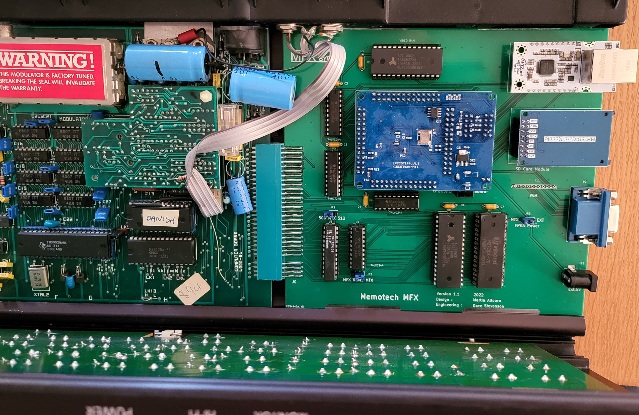
- 20220919_153120.jpg (142.6 KiB) Viewed 42895 times
Next came fitting the 3d-printed end-plate. The end-plate itself is nicely made and looked as smooth as a professionally molded piece to me. It has a shrouds internally to give support to the modules, which is exactly what they need, as the modules have some wiggle room (the SD card reader especially). Fitting the screws was nearly impossible, though. I think that there is either shrinkage in the plate when it cools or large tolerances in the MTX case manufacture. I'd hazard a guess it's the former, not the latter. The holes are the right size, it's just that they need to move closer to each other along the length by maybe 0.5 - 1mm (at a guess).
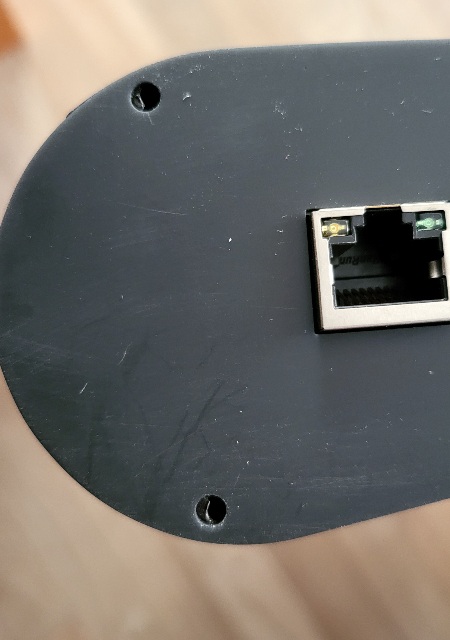
- 20220919_153142.jpg (61.27 KiB) Viewed 42895 times
Next up, was time to power up. Would this be everything I expect (and hoped for)? Would it be worth the extra customs charges (thanks Brexit!)
Now, I didn't have the ideal test environment, as my man-cave is out of action (I have a roof leak to resolve) and my WFH desk has two LCD monitors, neither of which have VGA in. So after some faffing with a cheap VGA to HDMI converter (which failed to work) I reached for my mini 7-inch LCD monitor with a VGA input. The result was just what the doctor ordered, rock solid colour VGA out. The flashing red cursor for disk access is a great touch, Martin, btw.
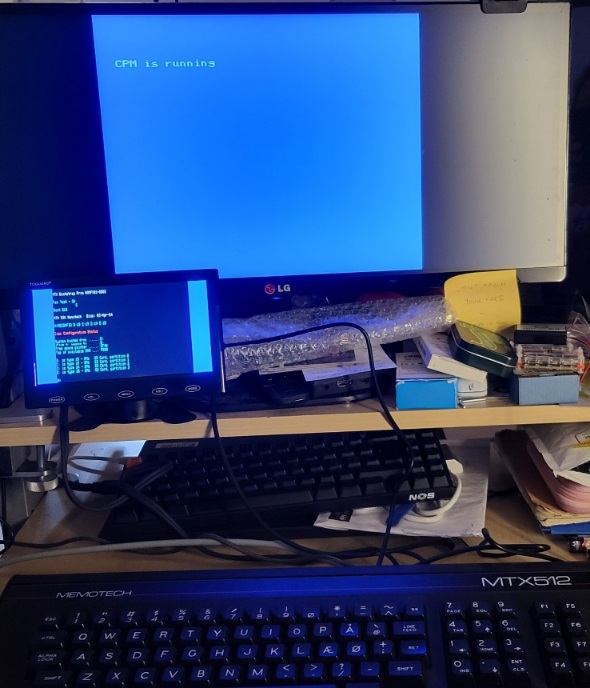
- MFX_20220918_230830.jpg (110.22 KiB) Viewed 42893 times
After trying a few games out to test the VDP emulation; which I can say is rock solid and a definite incremental improvement on the propeller chip implementation of the CFX-II, I turned my attention to network functionality. Reading a bit further in the manual, I see that I had to modify the NFX.CFG file to reflect my router IP and assign a static IP for the MFX itself. To do this I needed an editor and so opened NewWord, which was an adventure in itself, as I hadn't touched WordStar or a clone of it, since probably 1988 or 89! After mucking about a bit and getting nowhere, I download the quickstart guide from Dave's site and made the necessary changes. I could have ignored the router, but set up a static IP on there for the MFX. Next up was to run FTPD on the MTX and using WinSCP to upload a file, it worked beautifully.
Dave writes in the MFX operators manual that the networking is a
"game-changer". Honestly, this sounded a bit hyperbolic to me, but now seeing it action and using it, yes,
it is a game changer. I never bothered adding any files to my CFX-II because I didn't want to install CPMCBFS or faff about with cpmfuse in a Linux VM and exposing the CF card to the VM. So being able to upload a file quickly and without hassle, is a total boon.
So the file I chose to upload, was Bill's MTXLIb demo and here it is running on the real hardware.
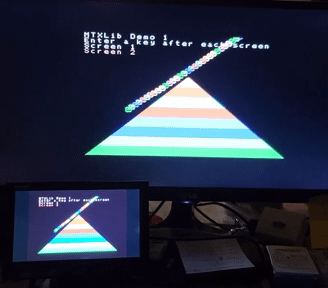
- 2022-09-18-2313-VC_1.gif (522.17 KiB) Viewed 42895 times
Note, the small screen is the MFX VGA out and the large one is the vdp. You can see the sync between the two is very tight.
There is a bug, which I'm investigating but that could be in the MTXLib, which cause the demo to crash on my MFX after screen 3, but everything else (that I tried) ran perfectly. I can't recommend it enough, if like Jim says, you want to use your MTX on a regular basis. It's so much better than it's forebears - the CFX, CFX-II and at least as good as the Rememorizer (which is the basis for much of the code here) but with added NFX abilities.
My hat is doffed in your general directions, gents!