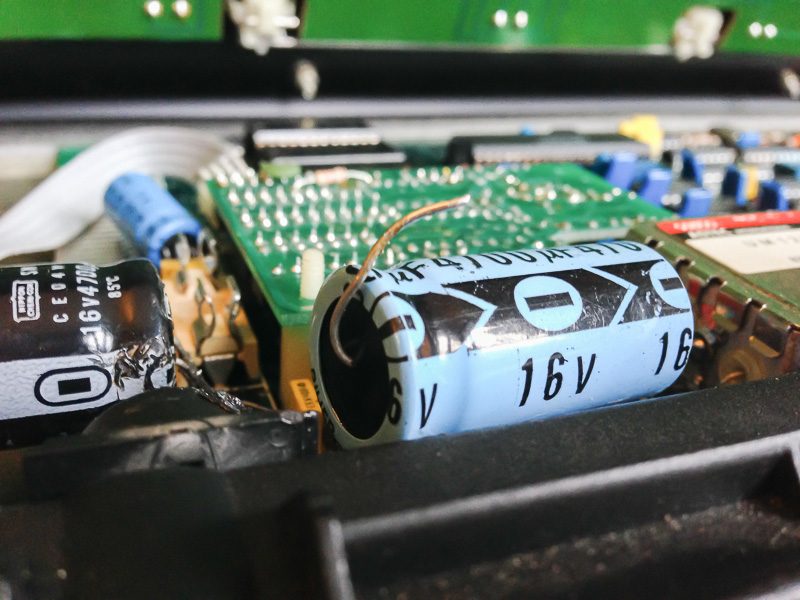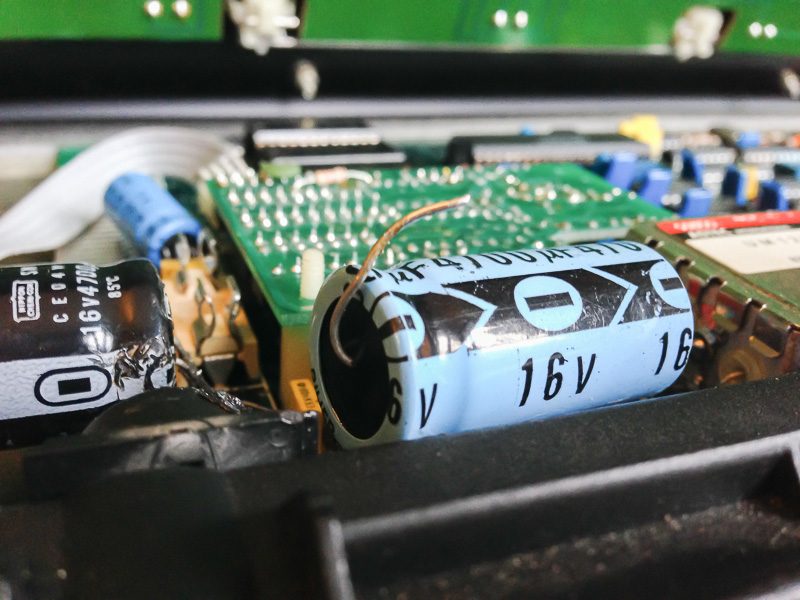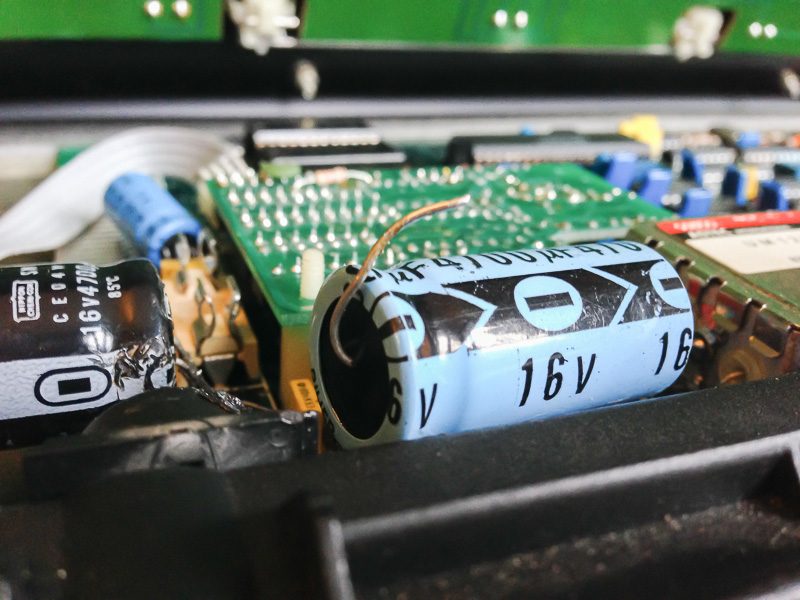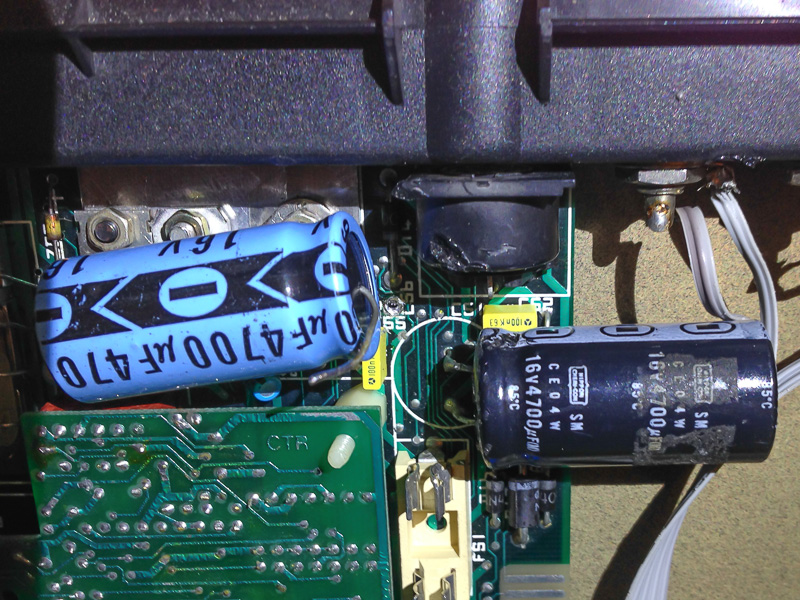Page 1 of 6
Help with repair
Posted: 14 Dec 2013 17:12
by Retrocosm
I opened up my non working 512 and found the connection on this capacitor was sticking up in the air? Any ideas why, the fuse on the MB was also blown.
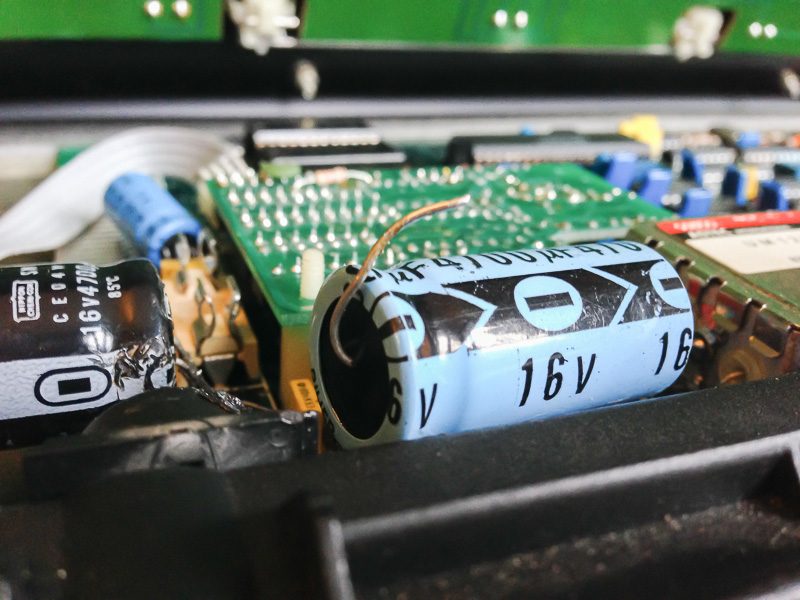
Charlie
Re: Help with repair
Posted: 14 Dec 2013 17:27
by Dave
Hi Charlie
Saw your post on Facebook too, here is the right place for tech queries like this though.
As I said on Facebook, you can get an idea of where the capacitor should be connected on this page :-
http://www.primrosebank.net/computers/m ... eplace.htm
Can you post an overhead photo of the two capacitors too please?
Regards
Dave
Re: Help with repair
Posted: 14 Dec 2013 17:48
by Retrocosm
Here's the other image:-
Someone has clearly been doing some soldering, I can see some melting on the plastic.
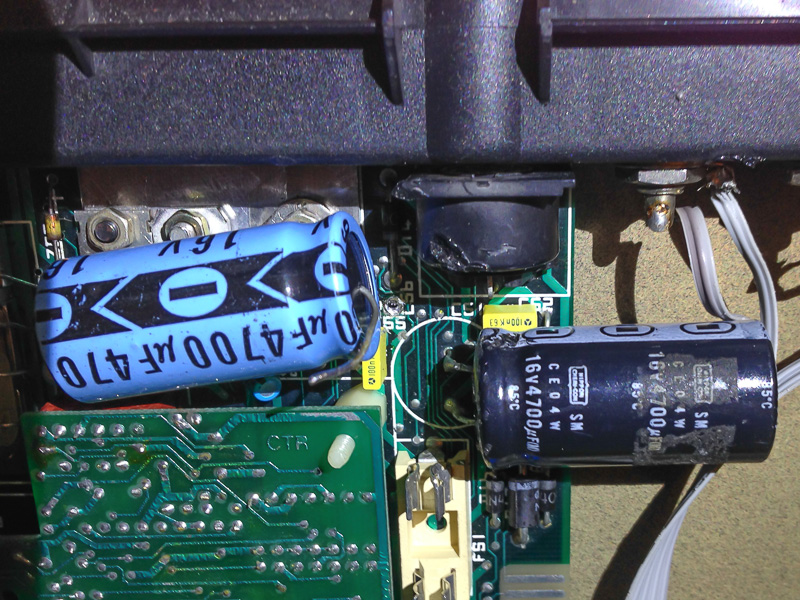
Re: Help with repair
Posted: 14 Dec 2013 17:53
by Dave
Hi Charlie
From the first photo, it looked like the black capacitor may have blown, but from the second photo, it looks like a wayward soldering iron has damaged the can as well as the plastic of the power socket.
As you suggested on Facebook, it looks like the user had tried to replace the blue capacitor, perhaps after the fuse blew, and then gave up half way through?
Regards
Dave
Re: Help with repair
Posted: 14 Dec 2013 17:53
by 1024MAK
Looking at the picture (and the extra one on Facebook), some one has done some desoldering work on your board. The DIN connector plastic has been partly melted by a soldering iron. And there should be no wires to nowhere

Was the fuse wire in the fuse just broken, or was it melted or blackened?
The MTX computers have on board rectification, smoothing and regulation circuitry. The external PSU is just a transformer.
The two very large electrolytic capacitors (somewhere in size between a C and D size battery) provide the smoothing for the circuits that generate the regulated +5V and +12V supplies that the computer needs.
The 3.15A, 20mm quick blow (also known as Fast blow or "F") fuse protects the transistor that provides the regulated +5V supply.
Mark
Re: Help with repair
Posted: 14 Dec 2013 17:57
by Retrocosm
Thanks for your replies chaps, the fuse is just broken cleanly, there's no blackening. Should I risk reattaching the capacitor and putting in a new fuse?
Charlie
Re: Help with repair
Posted: 14 Dec 2013 18:01
by 1024MAK
Thinking about it, someone has desoldered one leg of that capacitor from the component side of the board, instead of removing the board from the case (and desoldering from the bottom side). It may be that they replaced, or tried to replace one of the regulator chips (7805 or 7812) or the power transistor (the bigger of the three chips on the metal heatsink).
As the capacitor is vital, I cannot see why they left it like that, unless as Dave said, they gave up.
It looks like you have a faulty board
 Mark
Mark
Re: Help with repair
Posted: 14 Dec 2013 18:08
by 1024MAK
Retrocosm wrote:Should I risk reattaching the capacitor and putting in a new fuse?
If it was my board, I would first carefully inspect it (from both sides) looking for any other damage, solder rework or other unusual things.
Then test for short circuits using a multimeter on the low resistance (Ohms) range (normally the 200 ohms range).
Do you have a meter?
Mark
Re: Help with repair
Posted: 14 Dec 2013 18:11
by Retrocosm
Ok thanks, what would your next course of action be, replace the capacitors and fuse and try power her up?
Re: Help with repair
Posted: 14 Dec 2013 18:12
by Retrocosm
Sorry cross posted, I do have a meter but we're wandering into realms beyond my ability.