Page 1 of 2
New Game: Minesweeper
Posted: 27 Apr 2021 11:42
by under4mhz
Re: New Game: Minesweeper
Posted: 27 Apr 2021 13:06
by gunrock
Love the faux Win95 styling!
Re: New Game: Minesweeper
Posted: 02 May 2021 11:40
by Martin A
I can't get it to run on real hardware.
The file is too big and overwrites the disc system before it's finished loading.
Re: New Game: Minesweeper
Posted: 02 May 2021 12:57
by Dave
The first Memotech virus ?

Re: New Game: Minesweeper
Posted: 02 May 2021 12:59
by Dave
I couldn't get his first game to run either. I have not tried on a real MTX yet (which is why I had not commented before now), but the MTX file does not seem to have a proper header
Re: New Game: Minesweeper
Posted: 02 May 2021 20:39
by Martin A
It's got a valid RUN header 0x8000 0x7c00
However anything longer than 0x5700 starts over writing the CPM BDOS that's loaded in from 0xD700 to provide disc services.
I've sort of got it running, by reading in to lower memory, then using Panel to move it up to 0x8000.
There's screen corruption issues from pushing the VDP interfact too hard though. Pitty, as it looks good with those "wondows" colours and such.
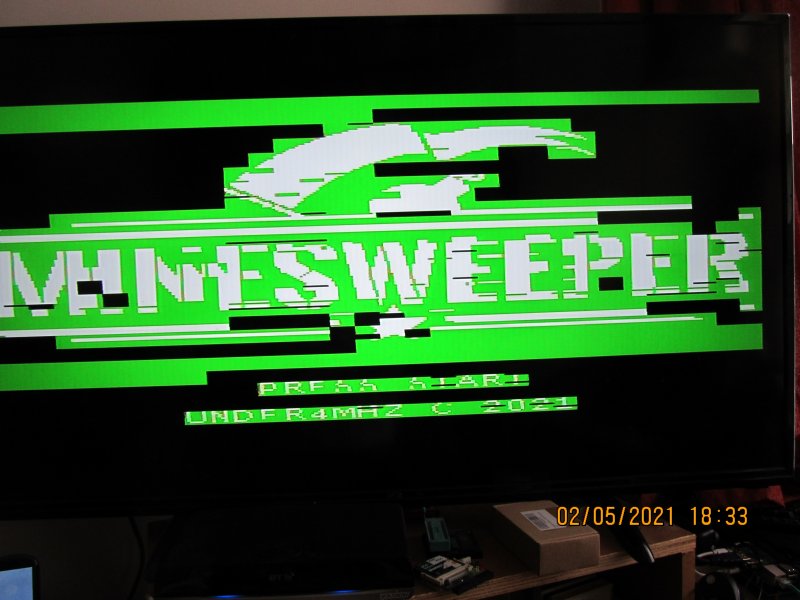
- Load Screen
- Img_4098.jpg (70.71 KiB) Viewed 6615 times

- Deaded
- Img_4100.jpg (51.67 KiB) Viewed 6615 times
Re: New Game: Minesweeper
Posted: 06 May 2021 10:42
by under4mhz
Thanks for the feedback.
I didn't realise CPM was in the higher memory. I've changed it to limit the memory to 21K.
I only actually use 16K, I just padded it make my life easier.
I've also added some wait states around the VDP decompressor.
(It did run fine in MEMU)
Re: New Game: Minesweeper
Posted: 06 May 2021 14:07
by Bill B
It depends how you run MEMU.
If you use the -cpm switch then CP/M functionality is emulated and extra high memory is available.
If you load the CP/M boot ROM using -rom4 boot-type07.rom, and have a disk image, then the memory map in MEMU is the same as real hardware.
Re: New Game: Minesweeper
Posted: 06 May 2021 14:10
by Martin A
No trashing the CPM code area this time

instead USER RUN is being pedantic about the file size, and erroring "no data" as the file is too short.
The header format for the RUN file is data block start, and data block size. So the file size needs to be (at least) 4 bytes longer than the data block size.
To make it work with a 20992 byte data block size, the file needs to be 20996 bytes. Or the block size in the header needs reducing to 20988 (0x51FC) to work with a 20992 byte file size.
With 4 random bytes added to the end of the file, I've sucessfully got it to load and run. Unfortunately it's still corrupting the display.
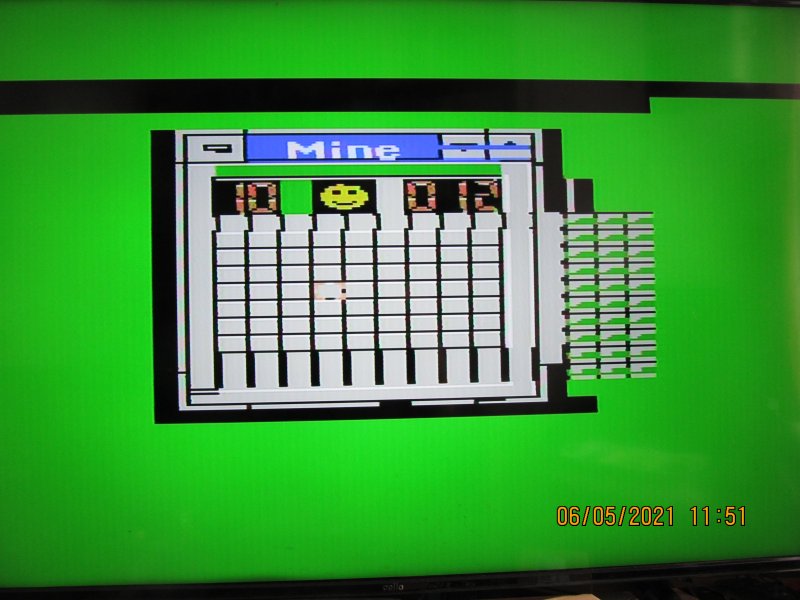
- Img_4106.jpg (68.63 KiB) Viewed 6541 times
You're not the only on caught out by code that works in emulation, but not on real hardware. Interesting things happen if you don't set the read & white bits correctly for address updates as I found out :
http://primrosebank.net/computers/mtx/p ... om_dev.htm
Re: New Game: Minesweeper
Posted: 06 May 2021 16:54
by Martin A
Having re-read Andy's notes in the Hextrain sources, I suspect that the problem is the sequence
You could try inserting the 2 NOPS between the address setup and the data write . Although only a 3us address set up to data read delay is mentioned in manual, apparently there needs to be a delay between an address set up and a data write too.
Code: Select all
OUT (C),E
OUT (C),D
NOP
NOP
OUT (1),A