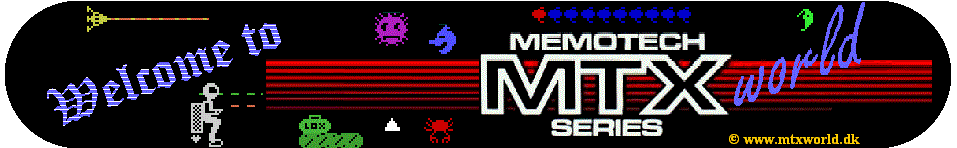Hits since 11-May 2003: |
|
Last update: 2-JUNE 2012 |
Welcome to :
the RunLoader232:
This Project is about how to use
.RUN files at a REAL Memotech MTX, is Called "RunLoader232" be cause it Load RUN
files (Which can be found many places at the internet and is including in MEMU
emulator package).
RunLoader232 is using the RS232 interface to Load the files from a PC also using the RS232 port. What you need is a null-modem-cable and then hook up your Memotech MTX RS232-1 plug to a PC-Com-port, not USB but Com-port its usely a 9pin plug or a 25pin plug.
If you dont have a RS232 board in your Memotech, you can't use the RunLoader232 project for anything, you are stocked with the wavefiles which can be downloaded here.
The speed of the RunLoader232 is upto 19200 baud - around amazing 2.4k/sek - it will load Kilopede in around 4 seconds.
What do I need ?
1) A Memotech Computer with a RS232 interface inside.
2) A Null
modem cable.
3) A PC computer (I used a Windows XP dosprompt).
4) RUN Files (or download sample
here: Blobbo.run
).
|
RunLoader232 - Program code.
|
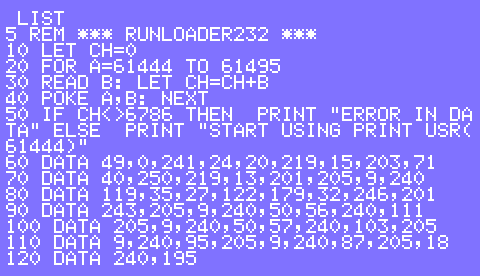 |
|
Run the program code using
the RUN command and press RET. If you get "Error in Data" message recheck
the DATA lines and correct. Use the EDIT command. E.G: EDIT 100 or simply
E.100 TIP: Instead of type in DATA you can use the shortcut D. - E.G: DATA 123,200,201 - you can type D.123,200,201 :) Find more shortcuts at The Basic Command Page . If you hook up your computer to the Memotech Tape "EAR" port you can download this wavefile: RL232.WAV for more info about how to load the WAVefile into your REAL Memotech computer check out The MTX FAQ Page. |
Null Modem
Cable:

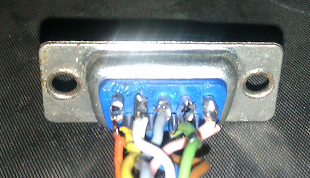
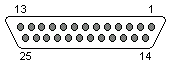

Left: Sub DB25 Male (Memotech)
Right: Sub DB9 Female (PC)
#2
#2
#3
#3
#6 & #8
#4
#7
#5
#20
#6 & #1
#5
#7
#4
#8
Make sure the Sub DB25 plug is plugged into the RS232-1 port at your Memotech computer. And connect the other end of the cable to your PC computer.
Then type or load the RunLoader232 program into your Memotech Computer.
Set the Baud Rate on your Memotech Computer with the command: BAUD 1,19200
Set up the PC Comport by using the command: MODE com1:19200,n,8,1
Run the RunLoader232 and use the command: PRINT USR(61444) to GO
Use the PC's copy command to start the transfer.
E.G: COPY /b blobbo.run com1:
NB: The /b parameter is very importend!!!!!
***If you run into any problems please let me know***
**** Join Memotech MTX500 facebook group ****