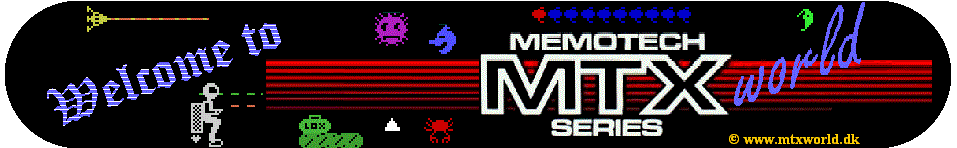Hits since 11-May 2003: |
|
Last update: 2-JUNE 2012 |
Memotech
keyboard layout
Keyboard matrix.
| IN 5 | IN 6 | OUT 5 | BIT 7 (127/#7F) |
BIT 6 (191/#BF) |
BIT 5 (223/#DF) |
BIT 4 (239/#EF) |
BIT 3 (247/#F7) |
BIT 2 (251/#FB) |
BIT 1 (253/#FD) |
BIT 0 (254/#FE) |
| (128/#80) BIT 7 | . | KEY> | ENT CLS | CSRDN | HOME | CSRRT | CSRLF | CSRUP | EOL | PAGE |
| (64/#40) BIT 6 | . | KEY> | INS | RT.SHIFT | RET | ] } | LINEFEED | [ { | ^ ~ | | \ |
| (32/#20) BIT 5 | . | KEY> | (UNDERSCORE) | ? / | : * | ; + | @ ` | P | 0 (Zero) | = - |
| (16/#10) BIT 4 | . | KEY> | . > | , < | L | K | O | I | 8 | 9 |
| (8/#08) BIT 3 | . | KEY> | M | N | J | H | U | Y | 6 | 7 |
| (4/#04) BIT 2 | . | KEY> | B | V | G | F | T | R | 4 | 5 |
| (2/#02) BIT 1 | . | KEY> | C | X | D | S | E | W | 2 | 3 |
| (1/#01) BIT 0 | . | KEY> | Z | LF.SHIFT | A | ALPHALOCK | Q | CTRL | ESC | 1 |
| - | (2/#02) BIT 1 | KEY> | F4 | F8 | F3 | F7 | F6 | F2 | F5 | F1 |
| - | (1/#01) BIT 0 | KEY> | SPACE | (unused) | (unused) | (unused) | DEL | TAB | BS | BRK |
Joystick ports are mapped to Keys:
|
Joystick Left Port: M=Down B=Up C=Right Z=Left SPACE=Fire Joystick Right Port: CSRDN=Down CSRUP=Up CSRRT=Right CSRLF=Left HOME=Fire |
Use the OUT opcode (from the yellow line) and use the BIT opcode to check if key
pressed. Z is set if key pressed.
Its only clever to check the output with the BIT instruction.
No need to use CP.
You can test why, in Andy Key's Mission Alphatron, try to hold down F4 and
Space, Space then dont throw any bombs anymore.
By the way who is stupid enough
to press the F4 key and Space in the same time :)
(HEHE Sorry ANDY for this example - ANDY KEY is still a way better Programmer
than me J)
|
|
||||||||
The Z80 Instruction BIT n,A works this way: Opposite of the bit number n is
written into the Z flag.
C is preserved, N is reset, H is set, and S and P/V are
undefined.
|
|
|
||||||||||||
**** Join Memotech MTX500 facebook group ****